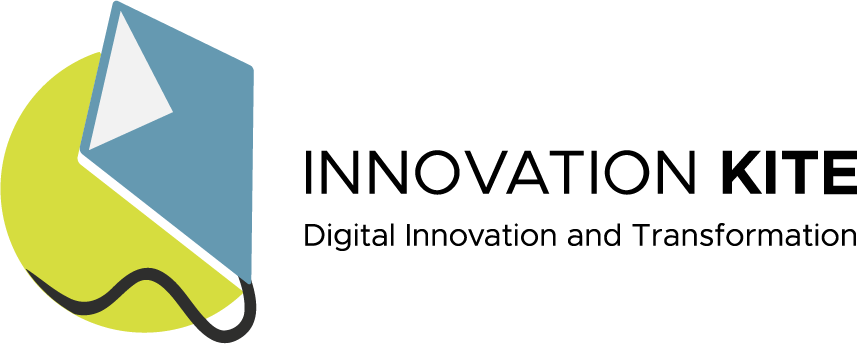QuickBooks integrated order manager for Rithum. Print packing list, shipping labels and sync Inventory. Easy to use and get started in minutes.
T-HUB save you countless hours processing your online order. Using T-HUB, you can directly download orders from Rithum, ship using UPS, FedEx, USPS and post transactions to QuickBooks. T-HUB provides options to select best ship carrier for a package and save on shipping costs. Inventory on Rithum is automatically updated on the website.
T-HUB is multi-channel ready. Connect with multiple websites and marketplaces like Amazon, eBay etc. with the same easy interface.
T-HUB is compatible with QuickBooks desktop US edition Pro, Premier, Enterprise and QuickBooks Point of Sale.
Manage and Configure Rithum orders Sync with QuickBooks
- Post order to QuickBooks and create sales receipts, invoices or sales orders
- Post order to QuickBooks automatically or with a single mouse click
- Record Payment in QuickBooks, map to QuickBooks Payment Methods
- Record taxes, discounts and shipping charges
- Match customers from QuickBooks or create new customers in QuickBooks. Option to record all orders to one customer in QuickBooks
- Support orders that have simple products or products with variant options.
- Map orders to specific class in QuickBooks — map to custom fields QuickBooks
Print Packing List, Shipping Labels and Ship Orders with ease
- Generate shipping labels with UPS, FedEx, USPS
- Set domestic and international shipping defaults
- Generate shipping labels in batch for multiple orders or one order at a time
- Integrated packing list and shipping label on same paper
- Post tracking number and shipping information to Rithum and notify customers of shipment
- Track shipments, Void shipments and generate return labels
Sync Products, Inventory and Pricing between QuickBooks and Rithum
- Map products between Channel Advisor and QuickBooks
- Automatically create new items in QuickBooks from Online orders
- Update quantity and/or price of items from your QuickBooks to Channel Advisor Website
- Review update history via Automator